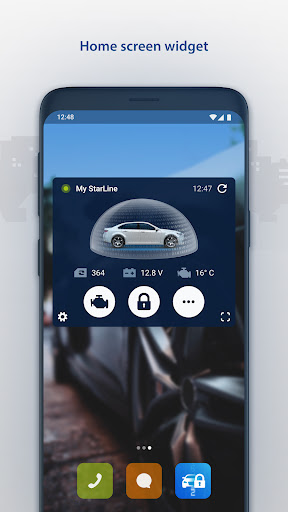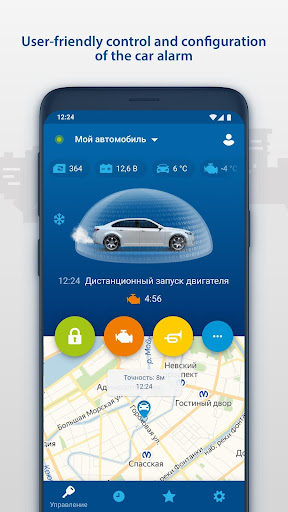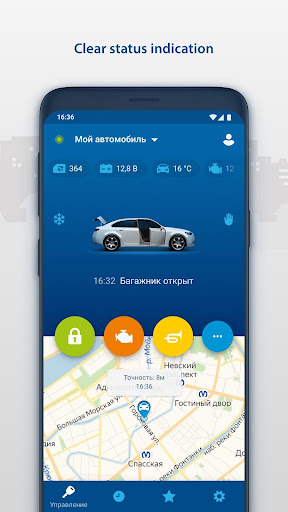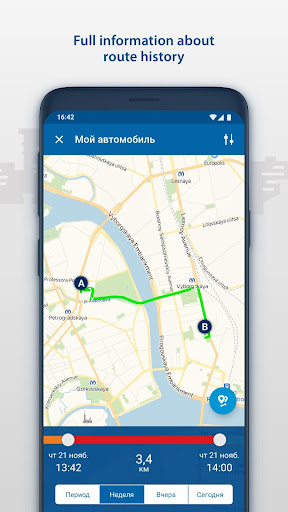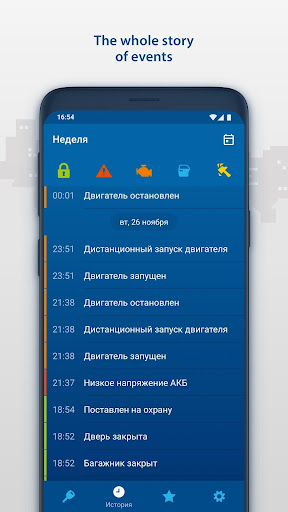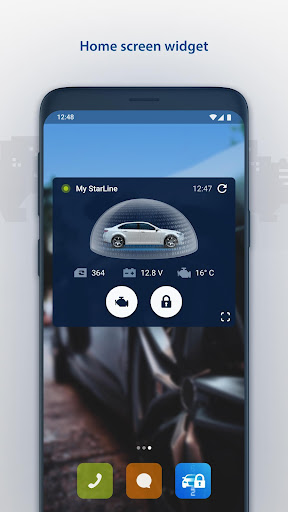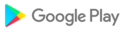StarLine 2: Your vehicle on the palm of your hand!
Download the free StarLine 2 mobile application to manage your car security settings from your smartphone. The application will work with any GSM alarm systems, GSM modules and beacons by StarLine. Use the demo mode to learn more about the application.
For non-commercial use only.
The positioning accuracy depends on the GPS signal strength and may vary according to the map service of choice.
APPLICATION CAPABILITIES
Simple registration
- Register your car security system using a simple installation wizard.
Easy selection of devices
- Work with several StarLine devices: convenient for owners of several vehicles
Easy to set up and manage
- Arm and disarm your car security system;
- Start and turn off your engine at unlimited distances
- (*) Choose auto-start parameters with certain timer and temperature settings, set the time for engine warm-up
- In emergencies use "Anti-hijack" mode: your vehicle's engine will turn off at a safe distance from you
- (*) If you turn over your vehicle for repair or diagnostics, set your security settings to "service" mode
- Find your vehicle on a parking lot by initiating a short siren signal
- (*) Adjust shock and tilt sensor settings manually or turn them off when parking in a busy place
- Create shortcuts for often used commands
Easy to understand your car's security status
- Make sure that the alarm system is on
- (*) The intuitive interface allows interpreting and understanding all security messages at a glance.
- (*) You can see your equipment SIM card balance, the car battery charge, the engine temperature and the temperature inside your vehicle
Get messages about any events with your vehicle
- Receive PUSH messages on any events with your vehicle (alarm, engine started, security mode switched off, etc.)
- Select the types of messages you want to receive
- Browse the history of engine start-ups
- (*) Learn the equipment SIM card balance: low balance warnings delivered via PUSH messages
Search for and monitor your vehicle
- (*) Comprehensive monitoring with track record. Study the tracks, the length of each route, speeds on various legs of the trip
- Find your car on an online map in just seconds
- Select the most convenient type of map for you
- Find your own location
Quick Help
- Call the StarLine Technical Support Line directly from your application!
- Rescue and assistance service numbers have been added (you can add your local phone numbers, too)
- Feedback form has been incorporated into the application.
Compatible with Wear OS. Use tile to provide quick access of your car from the watch face.
(*) This function is available only to owners of products manufactured since 2014 (with "Telematics 2.0" sticker on the packaging)
We are always happy to answer your questions. The StarLine team is on call 24 hours a day Federal Technical Support Service:
- Russia: 8-800-333-80-30
- Ukraine: 0-800-502-308
- Kazakhstan: 8-800-070-80-30
- Belarus: 8-10-8000-333-80-30
- Germany: +49-2181-81955-35
StarLine LLC, developer and manufacturer of security telematic equipment under StarLine brand, retains the right unilaterally to introduce changes into design and the interface of the mobile application.
StarLine 2: Accessible Telematics!
* Battery voltage chart (for StarLine Gen 6 systems with GSM module)
* Seats ventilation control (for firmware versions 2.39 and above)
* Set notifications for reminders
Fixed:
* Sending of command codes via SMS on new versions of Android
* Japanese VIN numbers support
- Events reminders by date, mileage and motor hours
- Hiding map on the main screen
- Portuguese language
Fixed:
- Error of indicators refreshing via BLE
- Vehicle skins downloading on some Android versions
- Saving VIN for Japanese vehicles
Some errors debugged and overall operation stability enhanced.
Some errors debugged and overall operation stability enhanced.
- Approximate routes log for devices not equipped with GPS
- Kyrgyz language support is added
Fixed
- routes log for trackers
- password restore via phone number
- BLE connection status in devices list
- widget's voice command confirmation setting
Debugged:
- motor hours reset was inactive sometimes
- periodic autostart time was not indicated sometimes
- BLE connection was not established sometimes
- password restore via phone number
- BLE connection status in devices list
- track selection by clicking it
- voice command confirmation setting
Debugged:
- periodic autostart time was not indicated sometimes
- BLE connection was not established sometimes
- added MTS SIM cards discounts management
- added "Widget indicators like in app" option
- added the feature of resetting and passing device at vehicle sell out
- added help info on text and voice control while server maintenance
Fixed:
- some advanced settings menu points were not displayed sometimes
- widget was updating long on some devices
- fuel level data were not updated via BLE sometimes
- appwidget indicator configuration
- automatic app theme changing
- buttons icons have been enlarged
Fixed:
- map colours have been corrected
- feedback has been optimized
- Dark theme
Fixed:
- Engine runtime extension was not working in widget sometimes
- Advanced settings were not uploaded sometimes
- parking duration indicated on map
- drive speed indication (for GPS based devices)
- connected devices search (for more than 10)
Debugged:
- SIM cards info tab did not open sometimes
- Widget commands configuration
- StarLine M13/M13 ECO trackers support
- Adding device by QR code
- Tips by clicking a command name
Debugged:
- Indicators after changing device
- Images attachment in feedback
- CAN diagnostics for the shared devices
- toll parking on StarLine Maps
- traffic's score on StarLine Maps
- uzbek language
- security policy updated
Fixed:
- per-minute engine for 3 gen systems
- events and stops on the tracks (for GPS-based systems only)
- traffic info on StarLine maps
- engine start per min for 3-5 generation systems (for Q6+ firmware)
- support for Kazakh language
Debugged:
- control via widget
- advanced setting operation via BLE
- vehicle bodies uploading speed
- New tab with the SIM cards detailed info
- Support of indicators for electric vehicles
- Improved interaction with Wear OS app
Fixed:
- Maps displaying in some regions
- Tutorial screens on startup
- Serial number check via BLE
- Optimization and bug fixes
- devices adding via BLE
- devices adding with code
- engine hours last reset time
Fixed:
- quicker news notification
- displaying options for control text commands
- Demo mode
- Biometric verification in widgets and shortcuts
- Distance to empty indication (if supported)
- New widget with icons only
Fixed:
- Feedback messages containing emoji were not submitted
- Alarm mode was not indicated at motion and tilt sensors triggered
- Map type was not changed sometimes
.jpg) Samsung Galaxy J5 (2016)
Samsung Galaxy J5 (2016)